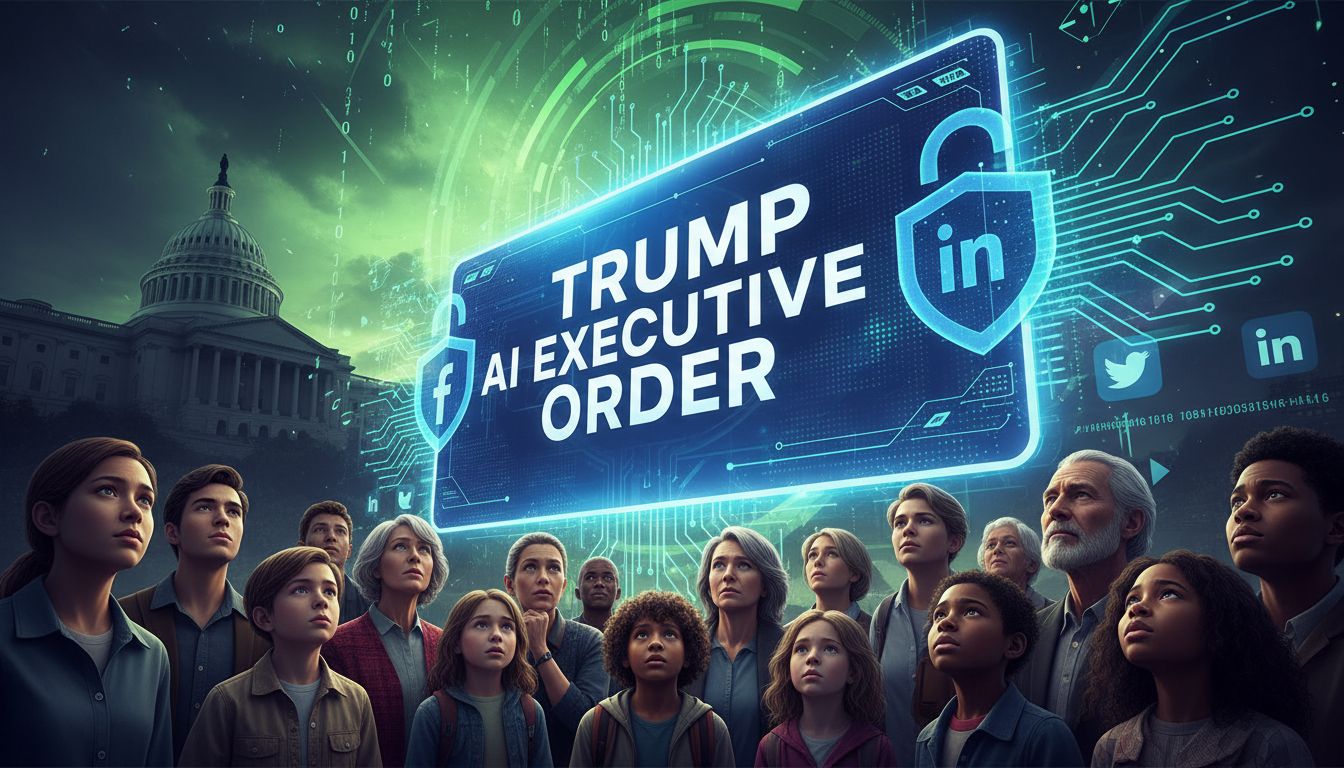- Introduction
- Getting Started with Kling AI
- Text-to-Video: Turning Ideas into Reality
- Image-to-Video: Breathing Life into Stills
- Advanced Motion Modeling and Realism
- User-Friendly Interface and Customization
- Pricing and Accessibility
- Creative Use Cases for Kling AI
- Community and Collaboration
- Performance and Speed
- Comparing Kling AI to Competitors
- Strengths of Kling AI
- Areas for Improvement
- Tips for Maximizing Kling AI
- Why Kling AI Stands Out
- Who Should Use Kling AI?
- Future Potential of Kling AI
- Final Thoughts on Kling AI
Introduction
Artificial intelligence continues to reshape creative industries. Kling AI, developed by Kuaishou, is a standout in video generation. This innovative platform transforms text prompts and images into high-quality videos, making it a favorite among creators. In this review, I’ll explore Kling AI’s features, usability, and why it’s a must-try tool in 2025. With its advanced motion modeling and user-friendly interface, it’s no surprise that Kling AI is gaining traction. Let’s dive into what makes this tool exceptional.
As a content creator, I’ve tested numerous AI tools, but Kling AI feels different. Its ability to produce realistic, cinematic videos is impressive. Whether you’re a marketer, educator, or hobbyist, this platform offers something unique. My experience with Kling AI has been overwhelmingly positive, and I’m excited to share my insights. From setup to output, this review covers it all.
Getting Started with Kling AI
Signing up for Kling AI is a breeze. You visit klingai.com, enter your email, and create a password. The process takes less than a minute, which is perfect for busy creators. Once registered, you’re greeted with a clean, intuitive interface. The dashboard is straightforward, making navigation easy even for beginners.
Moreover, Kling AI offers 66 free daily credits, which is generous for a free plan. These credits let you experiment without upfront costs. For example, generating a 10-second video costs 10 credits, so you can create multiple clips daily. This accessibility makes Kling AI ideal for those just starting with AI video tools. I found the free tier perfect for testing its capabilities.

Text-to-Video: Turning Ideas into Reality
Kling AI’s text-to-video feature is a standout. You type a detailed prompt, and the platform generates a video up to two minutes long. For instance, I entered, “A serene beach sunset with waves crashing gently,” and the result was stunning. The video captured vivid colors and realistic motion, like waves lapping the shore.
Additionally, the platform supports 1080p resolution at 30 frames per second, ensuring high-quality output. The AI’s advanced motion modeling, using a 3D spatiotemporal joint attention mechanism, creates fluid and natural movements. Consequently, videos feel lifelike, whether it’s a person walking or a car speeding by. This feature is a game-changer for creators needing quick, professional content.
Image-to-Video: Breathing Life into Stills
Another exciting feature is image-to-video conversion. You upload a static image, add a text prompt, and Kling AI animates it. For example, I uploaded a photo of a forest and prompted, “Trees swaying in the wind.” The result was a dynamic video with moving branches and rustling leaves.
Furthermore, this feature is perfect for transforming product photos into engaging ads. The AI adds natural effects like lighting changes or subtle motion, enhancing visual appeal. I was impressed by how seamlessly Kling AI integrates still images into fluid videos. It’s an excellent tool for marketers looking to create eye-catching content without complex editing software.

Advanced Motion Modeling and Realism
Kling AI’s motion modeling is a technical marvel. Its 3D face and body reconstruction technology ensures realistic character movements. For instance, I created a video of a dancer performing a pirouette, and the AI captured every spin with precision. The platform’s ability to replicate human expressions and postures is remarkable.
Moreover, the real-world physics simulation adds authenticity. Objects move naturally, obeying gravity and momentum. This makes Kling AI suitable for creating educational simulations or cinematic storytelling. As a result, the videos feel polished and professional, rivaling traditional production methods. It’s clear why creators are raving about this feature.
User-Friendly Interface and Customization
The interface is designed with creators in mind. Every tool is accessible from the main dashboard, reducing the learning curve. You can tweak settings like creativity level, video length, and camera movement. For example, I adjusted the camera to pan across a cityscape, and the result was cinematic.
Additionally, negative prompts help refine outputs. If you don’t want certain elements, like blurry backgrounds, you can specify them. This level of control ensures your vision comes to life. Consequently, Kling AI feels like a collaborative partner, not just a tool. Beginners and pros alike will appreciate its flexibility.
Pricing and Accessibility
Kling AI’s pricing is a major plus. The free plan, with 66 daily credits, lets you explore without commitment. For heavier users, the Standard Plan at $5.00 per month offers extended video lengths and advanced features. The Pro Plan, at $18.50, and the Premier Plan, at $46.00, cater to professionals needing more credits.
Furthermore, the credit system is fair and transparent. Each plan provides a clear number of credits, making budgeting easy. For instance, the Premier Plan offers 8,000 credits monthly, ideal for frequent creators. I found the Standard Plan sufficient for my needs, offering great value. This pricing flexibility makes Kling AI accessible to all.

Creative Use Cases for Kling AI
Kling AI shines in various scenarios. Marketers can create engaging social media videos for platforms like Instagram or TikTok. The platform supports multiple aspect ratios, such as 16:9 or 9:16, ensuring compatibility. For example, I made a vertical ad for a product in minutes, and it looked professional.
Additionally, educators can use Kling AI for interactive content. Imagine creating a historical reenactment video from a text prompt. The AI’s ability to simulate realistic scenes makes learning engaging. Hobbyists, too, can experiment with creative projects, from short films to animated art. The possibilities are endless.
Community and Collaboration
Kling AI fosters a vibrant community. Users can browse others’ creations, clone prompts, and customize them. This feature sparked my creativity, as I could see how others used the platform. For instance, I cloned a fantasy-style prompt and tweaked it to create a magical forest video.
Moreover, the community presets and style guides simplify the creative process. You don’t need to start from scratch. Instead, you can build on existing ideas, saving time. This collaborative aspect makes Kling AI feel like a shared creative space. It’s inspiring to see what others create.
Performance and Speed
Kling AI’s performance is generally impressive. Most videos take 3 to 5 minutes to generate, which is reasonable for high-quality output. However, complex prompts can take longer, around 6 minutes for a 5-second clip. Still, the results are worth the wait, especially for cinematic videos.
Furthermore, the platform’s mobile compatibility is a bonus. I tested it on my phone, and the interface was smooth. While occasional bugs were reported, my experience was seamless. The speed and quality make Kling AI a reliable choice for creators on the go.
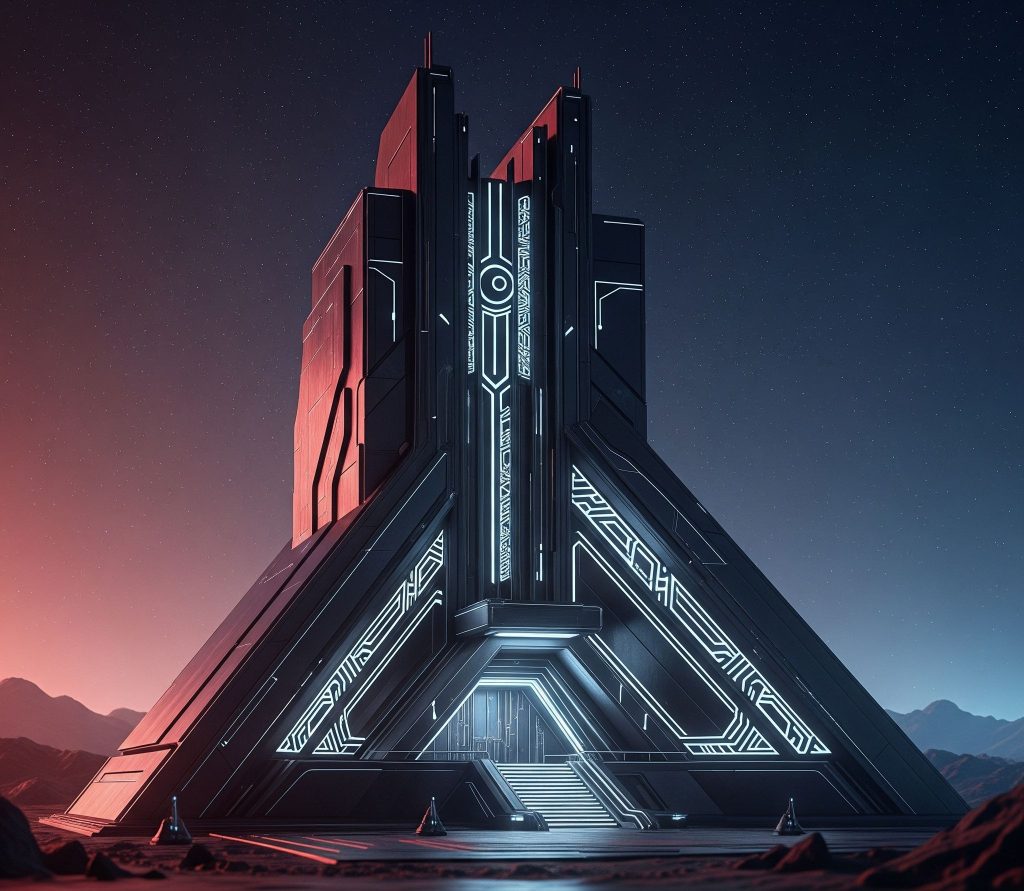
Comparing Kling AI to Competitors
Kling AI holds its own against competitors like RunwayML and Sora. While Runway offers more advanced editing tools, Kling AI’s simplicity is its strength. For instance, Runway’s flexibility suits professionals, but Kling AI’s ease of use appeals to beginners. Its realistic motion modeling rivals both platforms.
Additionally, Kling AI’s pricing is more affordable than Midjourney or Runway. The free plan’s daily credits give it an edge over DALL·E’s restrictive free tier. While Sora promises groundbreaking features, it’s not yet widely available. Thus, Kling AI is a strong contender in 2025.
Strengths of Kling AI
One of Kling AI’s biggest strengths is its realism. The AI’s ability to handle complex prompts, like a roller coaster zooming through a city, is impressive. Even if results aren’t perfect, they’re often close to the vision. The 3D reconstruction technology ensures lifelike animations, especially for characters.
Moreover, the platform’s versatility is a highlight. Whether you’re creating a short ad or a detailed simulation, Kling AI delivers. Its multi-element editing suite lets you swap or remove objects, offering precise control. This feature, combined with high-fidelity physics, sets it apart.
Areas for Improvement
No tool is perfect, and Kling AI has minor drawbacks. Some users report inconsistent results with complex prompts. For example, my roller coaster prompt didn’t fully capture Chicago’s skyline. Refining prompts can help, but it requires trial and error.
Additionally, data security details are limited, which may concern users handling sensitive content. More transparency here would boost confidence. Customer support, while accessible via email, could be faster. Despite these issues, the overall experience remains positive.

Tips for Maximizing Kling AI
To get the best results, use clear, action-oriented prompts. For example, “A dog running through a park” works better than vague descriptions. Experimenting with styles like “noir” or “fantasy” adds flair. I tried a noir-style city video, and it was striking.
Furthermore, leverage the Elements feature in Kling AI 1.6. Upload multiple images to animate specific subjects, giving you more control. Plan your credits wisely, as they reset daily. These tips helped me create polished videos efficiently.
Why Kling AI Stands Out
Kling AI’s blend of accessibility and power is unique. The free plan lets anyone try it, while paid plans cater to professionals. Its realistic motion and high-quality output rival traditional editing tools. For creators, this means less time editing and more time creating.
Moreover, the platform’s continuous updates show Kuaishou’s commitment to improvement. Version 1.6 introduced features like the motion brush tool, enhancing control. This dedication to innovation makes Kling AI a tool to watch in 2025. It’s both practical and inspiring.
Who Should Use Kling AI?
Kling AI suits a wide audience. Small business owners can automate marketing content, saving time and money. Content creators benefit from its cinematic quality for social media or short films. Educators can craft engaging visuals for lessons, while hobbyists can explore creative ideas.
Additionally, its scalability makes it ideal for teams. The pricing plans accommodate different needs, from casual users to professionals. If you want high-quality videos without a steep learning curve, Kling AI is for you. It’s a versatile tool for 2025’s creative landscape.
Future Potential of Kling AI
Looking ahead, Kling AI has immense potential. Its developers are refining features, addressing bugs, and expanding capabilities. The Extend feature, allowing video extensions up to 3 minutes, is a promising addition. I’m excited to see how future updates enhance performance.
Furthermore, as AI video generation grows, Kling AI could lead the market. Its balance of affordability, quality, and ease of use positions it well. For creators seeking a reliable, innovative tool, Kling AI is a top choice. The future looks bright for this platform.
Final Thoughts on Kling AI
In conclusion, Kling AI is a remarkable tool for video creation. Its text-to-video and image-to-video features are powerful and accessible. The platform’s realistic motion, user-friendly interface, and fair pricing make it a standout. Despite minor inconsistencies, the overall experience is exceptional.
Ultimately, Kling AI empowers creators to bring ideas to life effortlessly. Whether you’re a beginner or a pro, it offers tools to elevate your work. I highly recommend trying Kling AI in 2025. It’s a creative game-changer you won’t want to miss.