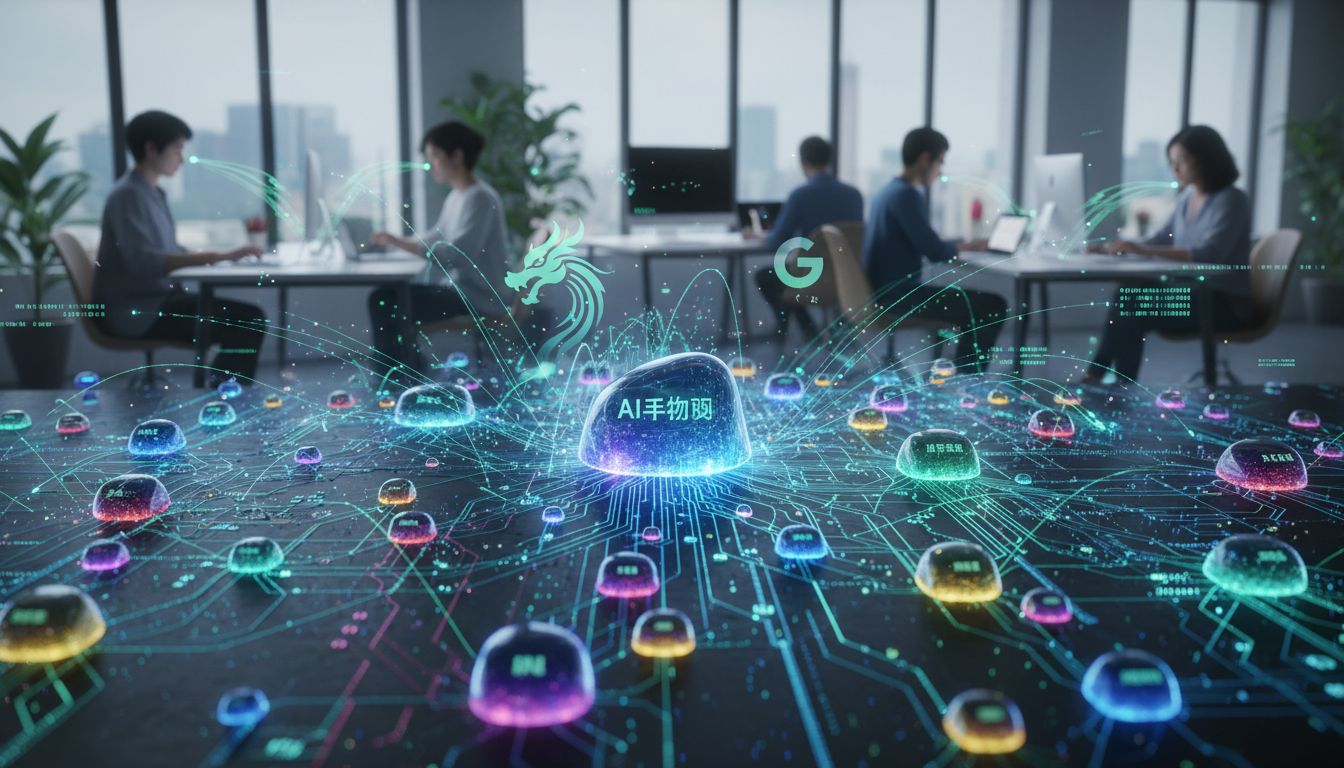You’ve probably seen them flooding your social media feeds. A dog being arrested at Costco. A cat peacefully floating up to heaven. These videos look shockingly real, but they were created in seconds from a simple text prompt using AI video generators.
It feels like magic, but it is technology that’s rapidly changing how we think about video. This new wave of AI video generators is powerful, accessible, and honestly, a little bit scary.
So what are they, and how are they going to affect all of us?
Table Of Contents:
- What Are AI Video Generators?
- The Amazing, The Worrying, and The Wildly Creative
- A Look at the Top AI Video Generators Today
- How to Write a Prompt That Gets Great Results
- What Happens Next?
- Conclusion
What Are AI Video Generators?
Think of them as a movie director in a box. You write a script, which is just a text description of what you want to see. The AI then acts as the director, camera crew, and special effects team all at once to create a short video clip from your words.
These tools work by learning from a massive amount of existing videos and images. They analyze patterns, movements, and how objects interact, building a complex understanding of the visual world. When you give it a prompt, it uses that knowledge to generate a completely new video that matches your description.
Several types of these tools exist. The most common is text-to-video, like OpenAI’s Sora, where you just type what you want. Others include image-to-video, where a starting picture is brought to life with motion, and video-to-video, which transforms an existing video into a different style.
This technology also powers the next generation of video editing software. Features like automatic object removal, background replacement, and intelligent scene trimming are becoming common. Some platforms can even function as an AI video editor, piecing together stock footage, voiceover, and effects from a single script.
The Amazing, The Worrying, and The Wildly Creative
Like any powerful new tool, these video generators come with a mix of amazing possibilities and serious concerns. This is not just about creating funny clips of animals. This technology has real-world effects that we are just starting to understand.
Unlocking Creativity for Everyone
The biggest positive is the creative freedom these tools provide. You do not need an expensive camera or a film degree to bring an idea to life anymore. This development is a big deal for many people across different fields.
Small business owners can create professional-looking ads for their products without hiring a video production company. Independent filmmakers can visualize scenes and create animated storyboards instantly, streamlining pre-production. An educator can produce a short animated video to explain a historical event, making learning more engaging.
Artists and designers have a whole new medium for expressing their ideas, creating generative video art that was previously impossible. Musicians on a tight budget can produce compelling music videos. This accessibility lowers the barrier to entry for high-quality video content creation for everyone.
Can We Trust What We See?
Here’s the part that makes people nervous. When AI can create fake video that looks real, how can we tell the difference? The old saying “seeing is believing” might not be true for much longer.
The spread of disinformation is a huge concern, especially with the rise of convincing deepfakes. Imagine fake security footage of a crime that never happened or a politician appearing to say something inflammatory that they never said. These things are now easier than ever to create, blurring the lines between real news and fake.
This erosion of trust has consequences for journalism, the legal system, and even personal relationships. We are entering an era where we need to be more critical about the videos we see online. It puts pressure on us to question sources and on platforms to get better at spotting and labeling AI-generated content.
The Speed is Just Unbelievable
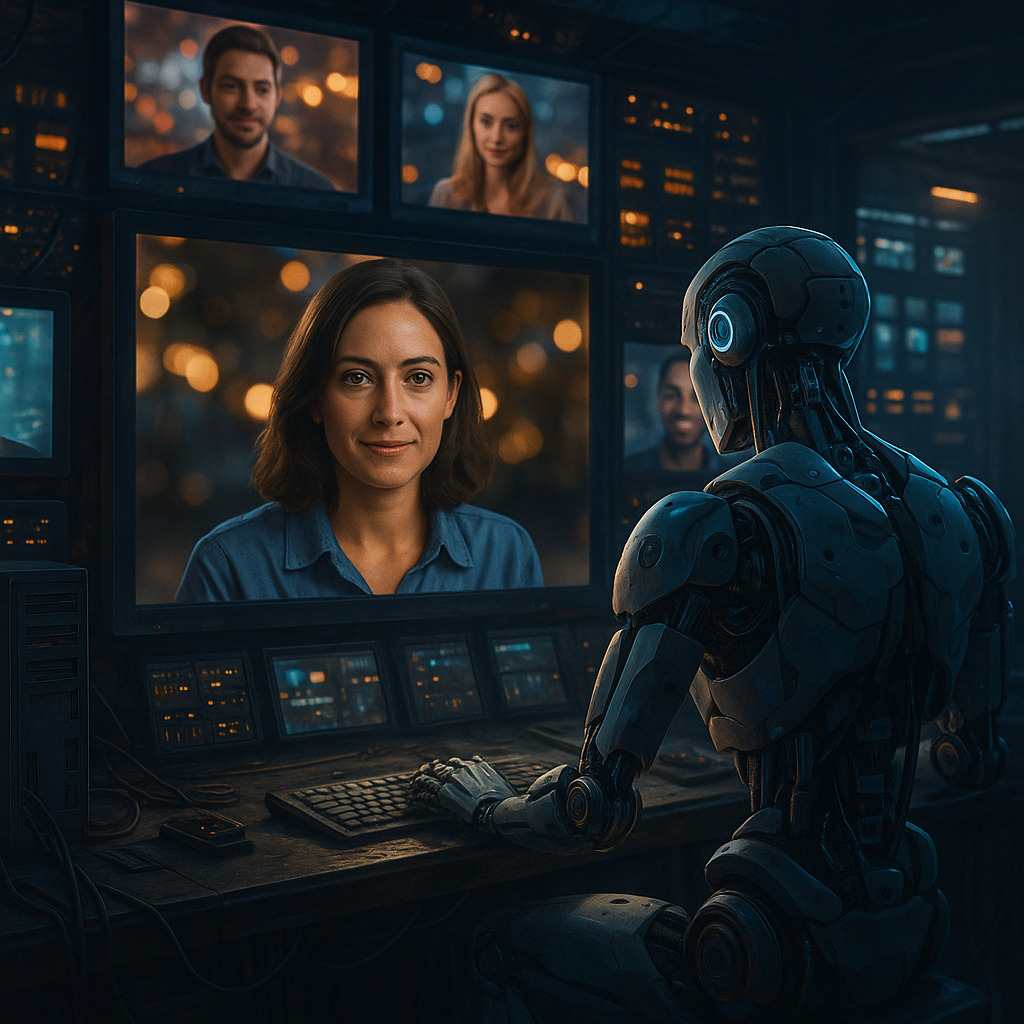
Putting the good and bad aside, the speed at which this works is stunning. What used to take a team of animators or visual effects artists weeks can now be generated in minutes. This fundamentally changes the game for the future of content creation.
A marketing team can test dozens of video ad concepts in a single afternoon to see what resonates with audiences. A social media creator can produce daily animated stories without burning out, maintaining a constant stream of content. The traditional production pipeline of storyboarding, shooting, and post-production is being compressed into a single step.
This incredible efficiency multiplies creative potential, allowing for rapid experimentation and iteration. It also multiplies the potential for misuse, as harmful content can be produced and spread just as quickly. The sheer volume of AI-generated content will be something society has to adapt to.
A Look at the Top AI Video Generators Today
The field is getting crowded quickly, but a few names are leading the pack. Each one has its own strengths and is built for slightly different uses. Let’s look at some of the most talked-about platforms.
OpenAI’s Sora
Sora is the tool from the creators of ChatGPT that really got everyone’s attention. Its ability to create highly realistic and coherent videos up to a minute long was a major leap forward. It understands physics in a way earlier models did not, making movements and interactions look more natural.
Sora demonstrates an impressive grasp of character consistency and an ability to interpret complex prompts with multiple subjects and actions. As of now, Sora is not widely available to the public. It is mainly in the hands of researchers and some creative professionals, serving as a benchmark for high-end AI video generation.
Runway
Runway has been a favorite among artists and filmmakers for a while. They offer many AI magic tools, not just video generation. Their platform is more mature and gives users a lot of creative control over the final product.
Their tools include Gen-3, a text-to-video model, and Gen-2, which applies the style of an image or prompt to an existing video. It also offers features like motion tracking, automatic green screen removal, and a multi-motion brush for precise animation control. This makes it popular for people who already have a video and want to transform it into something new and artistic.
Pika Labs
Pika is another strong competitor that gained popularity for being easy to use. It started as a tool on Discord, which made it accessible to a broad audience. Their goal is to make video creation simple for everyone, regardless of technical skill.
You can use text or images to generate videos, and they offer tools to edit the video afterward. You can change certain regions with its Modify Region feature, expand the canvas, or alter the style. Pika has also integrated AI-powered sound effects, adding another layer to the creation process.
HeyGen
HeyGen focuses on a different but very useful area: creating videos with realistic AI avatars. This is great for businesses that want to make training videos, corporate communications, or marketing content. It removes the need to film a person on camera, saving time and resources.
You can type a script, choose from a library of stock avatars, or create a custom one, and the AI will generate a video. The avatar will speak your words naturally. It even has features for translating your video into different languages while keeping your voice and lip movements synced, perfect for global companies creating explainer videos.
Synthesia
Similar to HeyGen, Synthesia is a leader in creating professional videos with AI avatars. It is widely used for corporate training and information-based content. The platform prides itself on producing high-quality, natural-sounding presentations without the need for cameras or microphones.
Synthesia offers a vast library of over 140 diverse avatars and supports more than 120 languages and accents. This makes it a powerful tool for companies looking to create localized training materials at scale. Users can easily update their video scripts, and the AI will generate a new version in minutes.
| Tool | Best For | Ease of Use | Cost Model |
|---|---|---|---|
| Sora (OpenAI) | High-realism cinematic shots. | N/A (Not Public) | N/A (Not Public) |
| Runway | Creative professionals, filmmakers. | Moderate | Freemium, Subscriptions |
| Pika Labs | General creativity, social media. | Easy | Freemium, Subscriptions |
| HeyGen | Business, marketing, training videos. | Easy | Subscriptions |
| Synthesia | Corporate training and communications. | Easy | Subscriptions |
How to Write a Prompt That Gets Great Results
Getting a great video is not just about the AI model; it is about the prompt you write.
A vague prompt will get you a generic, messy video, but a detailed prompt can create something amazing.
So, how do you write a good one? Here are a few tips to get you started.
- Be incredibly specific. Do not just say “a man walking.” Instead, try “An old man with a long white beard, wearing a tweed coat, walks slowly down a cobblestone alley in the rain at night.” Every detail adds clarity for the AI.
- Describe the shot. Do you want a close-up, a wide shot, or a drone shot from above? Adding camera terms like “cinematic shot,” “found footage style,” “dolly zoom,” or “low-angle shot” tells the AI how to frame the scene.
- Set the mood. Use words that describe the feeling and lighting. Words like “eerie, foggy night,” “warm, golden hour sunlight,” or “dramatic, moody lighting” make a big difference in the final look of the video.
- Mention the style. If you want it to look a certain way, say it. You can ask for an animated video “in the style of Japanese anime,” “a Pixar-style animation,” “a photorealistic video,” or even “16-bit pixel art.”
- Specify motion. Clearly describe the actions and movements within the scene. Instead of “a bird flying,” you could write “a hummingbird hovers over a red flower, its wings a blur.” This level of detail helps the AI create more believable motion.
Experimenting is the best way to learn what works for a specific AI model. Try the same idea with different prompts to see how the AI interprets your words. It is part creative writing and part giving technical directions.
What Happens Next?

This technology is moving faster than anyone expected. This means we are all going to have to adapt to a world where professional-quality video can be created by anyone, for any purpose.
It will definitely change many jobs, especially in creative industries. Video editors, animators, and VFX artists may find their roles shifting from manual creation to supervising and refining AI outputs.
At the same time, it will also create new jobs. People who are good at writing prompts and directing AI, known as prompt engineers, will be in high demand.
We may also see new roles like AI content auditors, who verify the authenticity of media, or creative directors who specialize in generative video campaigns.
For the rest of us, it means we need to develop better digital literacy skills. We need to teach ourselves and our kids how to spot signs of AI generation and to think critically before sharing a video that seems too wild to be true.
The development of a text-to-animation pipeline could also revolutionize industries like gaming and education.
Future legal and ethical frameworks will also play a huge role. Questions about copyright ownership of AI-generated content and laws to penalize malicious deepfake creation are already being debated.
Conclusion
There is no putting this technology back in the box. AI video generators are here to stay, and they will become a normal part of how we create and see content. They represent an amazing leap in creative potential, letting us bring our imaginations to life like never before.
This new power also means we all have a new responsibility. We must use these tools thoughtfully and become smarter about the media we consume. It is a strange new world for video, and we are all figuring it out together.